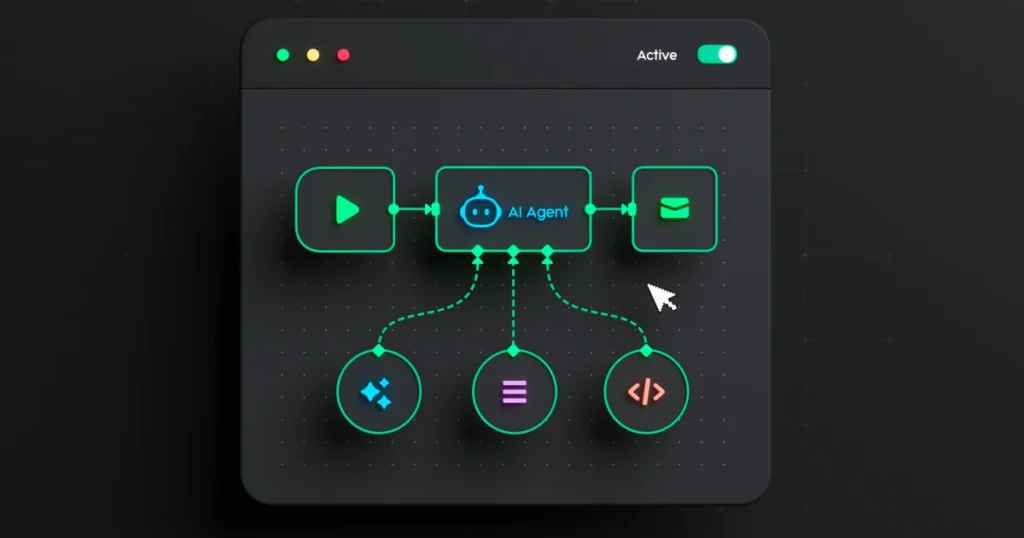If you own a business in the UK, you know how hard it is to keep things running smoothly and growing. With so many apps, workflows, and data, old automation tools can’t keep up. They struggle with the complexity and size of today’s business world.
AI-driven automation can change your business for the better. It makes your processes more efficient and helps your business grow in a sustainable way. By making your workflows simpler, you can save time, cut down on mistakes, and focus on growing your business.
Using Workflow Efficiency Tools can make your business better. It simplifies complex tasks, boosts productivity, and gives you clear results. I’ll show you how AI Workflow Automation can help your business succeed in the long run.
What is AI Workflow Automation?
AI workflow automation uses artificial intelligence to automate repetitive tasks. This frees up resources for more strategic activities. It streamlines business processes by using AI algorithms to learn from data and get better over time.
Definition and Key Concepts
AI workflow automation is different from traditional automation. Traditional automation uses fixed rules and processes. But AI-driven automation can adapt, handle complex tasks, and make decisions based on data analysis.
The main ideas behind AI workflow automation include machine learning, natural language processing, and predictive analytics. These technologies help automate tasks like data entry, document processing, and customer service. This lets employees focus on more important tasks.
Importance in Business
The role of AI workflow automation in business is huge. It automates routine tasks, improving efficiency, reducing errors, and boosting customer satisfaction. It also gives valuable insights into business operations, helping organisations make better decisions and grow.
As businesses adopt AI workflow automation, they’ll see big gains in productivity, cost savings, and competitiveness. Understanding AI workflow automation helps you find ways to improve your business processes. This keeps you competitive in today’s fast-paced market.
Benefits of AI Workflow Automation
Companies can greatly improve their work by using AI workflow automation. It makes processes smoother, cuts down on mistakes, and boosts how they handle data.
Enhanced Efficiency
AI workflow automation lets businesses automate boring tasks. This frees up time for more important and creative work. Employees can then focus on tasks that help the business grow.
For example, automation software can do data entry quickly and accurately. This saves time and cuts down on mistakes.
Improved Accuracy
Machine learning workflows get better with time, doing tasks accurately. This is great for tasks that need to be precise, like financial work or data analysis.
Automating these tasks means businesses can be more consistent and reliable. This leads to better quality and fewer errors.
Cost Reduction
AI workflow automation can also save money. It makes work more efficient, which means less labor costs and less waste.
It also reduces the need for manual checks, lowering the chance of expensive mistakes. This helps businesses follow rules better too.
How AI Workflow Automation Works
Let’s dive into how AI workflow automation works. It uses key technologies and can integrate with existing systems. This makes business operations smoother.
Core Technologies
AI workflow automation relies on machine learning, natural language processing, and robotic process automation. Machine learning helps systems get better with time. Natural language processing lets machines understand and create human language.
Robotic process automation automates tasks by acting like a user. These technologies work together to create smart workflows. For example, machine learning predicts outcomes, and natural language processing sorts data. Robotic process automation then handles repetitive tasks, freeing up people for more important work.
Integration with Existing Systems
AI workflow automation is great because it can work with what you already have. It doesn’t require you to replace your current systems. It can connect with CRM, ERP, and other software easily.
By adding AI-driven automation, you can automate data processing. This reduces manual work and errors. AI Driven Workflow also makes workflows dynamic and responsive to data in real-time. This boosts efficiency and productivity.
In summary, AI workflow automation combines advanced technologies and fits with your current systems. It streamlines operations, making them more efficient, accurate, and cost-effective.
Identifying Suitable Processes for Automation
To get the most out of AI workflow automation, finding the right business processes is key. Not all workflows are suited for AI. Start with tasks that happen often, follow rules, and use structured data.
Evaluating Business Needs
First, look at your business needs. Check your current workflows to see where automation can help a lot. Think about these points:
- How often is the task done?
- Is the task simple or complex?
- Does it involve structured data?
- Are there clear rules for the task?
Looking at these points helps find the best tasks for automation. This leads to better workflow management.
Common Processes to Automate
Some tasks are easier to automate than others. Here are a few examples:
- Data Entry: Automating data entry cuts down on mistakes and lets staff focus on important tasks.
- Customer Service: Chatbots and automated systems can answer initial customer questions, speeding up responses.
- Bookkeeping and Accounting: Automating tasks like invoicing and reconciliations lessens administrative work.
- Marketing Workflows: Automating marketing tasks like email campaigns and lead nurturing boosts efficiency and personalisation.
Automating these tasks can greatly improve efficiency, accuracy, and save costs. This helps businesses grow and stay competitive.
Choosing the Right AI Workflow Automation Tools
As businesses start to automate, picking the right AI tools is key. There are many options out there. It’s important to know the AI workflow automation tools landscape well for a successful setup.
Popular Tools in the Market
Several AI workflow automation tools stand out because of their strong features and flexibility. Some of these include:
- Zapier: Known for its easy-to-use interface and wide range of integrations.
- Microsoft Power Automate: Offers advanced automation features, especially for those already using Microsoft products.
- Automation Anywhere: Provides comprehensive automation solutions, including AI-driven automation.
These tools meet different business needs, from simple task automation to complex process optimisation.
Criteria for Selection
When picking an AI workflow automation tool, consider these factors:
- Ease of Use: The tool should have an intuitive interface that requires minimal training.
- Integration Capabilities: It should seamlessly integrate with your existing systems and software.
- Scalability: The tool should be able to grow with your business, adapting to increasing demands.
- Customisation: Look for tools that allow you to tailor automation workflows to your specific needs.
- Security and Compliance: Ensure the tool adheres to relevant data protection regulations and industry standards.
By carefully evaluating these criteria and understanding the popular tools available, businesses can make informed decisions. This ensures they choose AI workflow automation tools that align with their strategic objectives.
Implementation Strategies for AI Workflow Automation
Let’s look at how to put AI workflow automation into action in your company. It’s a detailed process to make sure it works well and brings the most benefits.
Step-by-Step Guide
To start AI workflow automation, follow these steps:
- Assess Current Workflows: Look at your current business processes. Find out where automation can make a big difference.
- Set Clear Objectives: Decide what you want to achieve with AI workflow automation. It could be saving money, working better, or being more accurate.
- Choose the Right Tools: Pick automation software that fits your business needs and works with your systems.
- Pilot and Test: Begin with a small test project. This helps find any problems and improve the process.
- Implement and Monitor: Roll out the automation across your company. Keep an eye on how it’s doing and make changes if needed.
Common Challenges and Solutions
When setting up AI workflow automation, you might face some hurdles. Here are some common problems and how to solve them:
| Challenge | Solution |
|---|---|
| Resistance to Change | Talk to your team about the good things about automation. Get them involved in the setup. |
| Integration Issues | Make sure the automation software works with your systems. If not, get help from experts. |
| Data Security Concerns | Use strong security for your data. This includes encryption and who can access it. |
By having a clear plan and knowing about common problems, you can make AI workflow automation work for your business.
Monitoring and Optimising Automated Workflows
After setting up AI workflow automation, it’s key to watch how it works and make it better. This keeps your workflows running smoothly and meeting your business goals.
Key Performance Indicators to Track
To keep an eye on your automated workflows, track important signs. These might be:
- Processing time: How long does it take for tasks to be finished?
- Error rate: How often do mistakes happen in the automated process?
- Throughput: How many tasks are done in a certain time?
- User satisfaction: Are people happy with how the automated workflow works?
Best Practices for Optimisation
To make your automated workflows better, look at the data from your performance signs often. Here’s how:
- Check and update your workflows to match your business’s changing needs.
- Use tools to find and fix slow spots and areas that need bettering.
- Keep training and updating your AI models to boost their skill and speed.
By carefully watching and improving your automated workflows, your AI automation will keep adding value and helping your business grow.
Case Studies: Successful AI Workflow Automation
Real-world examples show how AI workflow automation can change business operations. By looking at different companies, we learn about the good and bad sides of using AI for workflow.
Increased Productivity at Company A
Company A, a top financial services company, used BlinkOps to automate their incident response. This made them respond 50% faster to problems. They cut downtime and boosted productivity a lot.
They integrated AI tools with their setup, automating boring tasks. This made their teams more efficient. They could then work on important projects.
Cost Savings at Company B
Company B, a big manufacturing company, used AI to improve their supply chain. They automated tasks and used predictive analytics. This cut their costs by 30%.
Their success came from choosing the right AI tools for their needs. This shows how important it is to pick AI that fits your business goals for real savings.
Key Takeaways
The stories of Company A and Company B show AI workflow automation’s benefits. They highlight:
- The need for careful planning and evaluating needs before starting AI workflow automation.
- Choosing the right AI tools that match your business goals.
- The big improvements AI workflow automation can bring to efficiency and productivity.
By learning from these examples, businesses can understand how to use AI workflow automation to reach their goals.
Overcoming Resistance to Automation
Implementing AI workflow automation faces a big challenge: overcoming resistance from within the organisation. As businesses automate their processes, they must address their employees’ concerns. This ensures a smooth transition.
Addressing Employee Concerns
Employees often fear for their jobs and worry about changes in their work when automation comes. To ease these worries, organisations should talk openly. They should explain how AI works with people, not against them.
It’s crucial to show that AI is meant to help, not replace, human skills. By automating simple tasks, employees can do more creative and strategic work. This makes their jobs more fulfilling.
Communication Strategies
Good communication is vital in overcoming automation resistance. Organisations should be open and clear with their employees. They should explain why automation is happening, its benefits, and how it will change their roles.
Regular updates and open feedback channels can greatly reduce worries and resistance. Businesses can use several ways to communicate well:
- Regular town hall meetings to update employees on automation progress
- Training sessions to teach employees how to work with AI
- Clear documentation and FAQs to answer common automation questions
By using these strategies, organisations can manage change well. They can make sure their workforce is ready and supportive of AI-driven automation.
The Future of AI Workflow Automation
AI workflow automation is on the verge of a new era. This is thanks to new trends and innovations. Businesses are now using AI for more than just simple tasks. They’re tackling more complex processes too.
Emerging Trends
Agentic AI is a big trend in AI workflow automation. It adds intelligence, autonomy, and adaptability. This makes AI not just automate tasks but also improve and refine business processes.
Other trends include better machine learning algorithms and cloud-based solutions. These changes will make AI workflow automation easier and more effective for all businesses.
Predictions for the Industry
The industry will see big improvements in AI workflow automation. More businesses will use automation, leading to better productivity and efficiency.
AI will also get more advanced, leading to custom solutions for different industries. This could spark even more innovation and competition.
By keeping up with these trends and predictions, businesses can get ready for the future of AI workflow automation. They can take advantage of the opportunities it brings.
Ethical Considerations in AI Workflow Automation
AI workflow automation is now key in business. It’s important to think about the ethics behind it. Companies need to look at the impact of automating tasks, not just the tech side but also the moral side.
Data Privacy Concerns
Data privacy is a big ethical issue. AI workflow automation deals with lots of data, some of which is personal. Keeping this data safe and private is a top priority.
To tackle data privacy worries, firms should use strong data protection steps. This includes encryption, access controls, and audits. It’s also key to be open with people about their data use.
Accountability and Responsibility
Accountability is another big ethical point. AI systems make choices that impact business, so it’s important to know who’s in charge. This means setting clear lines of who’s accountable when AI decisions go wrong.
Companies should make and share clear rules on AI accountability. This means training staff on their roles in AI processes. This way, everyone knows their part in AI use.
By focusing on these ethics, businesses can use AI workflow automation wisely. It’s about using tech to improve things while keeping ethics in mind.
Getting Started with AI Workflow Automation
To start with AI workflow automation, first look at your current workflows. See where you can make things better. Then, find out how to learn and begin the process.
Learning Resources
Coursera and edX have courses on AI and workflow automation. These can teach you the basics and more about the technology.
Initial Implementation Steps
First, map out your workflows and find tasks to automate. Then, pick an AI workflow tool that suits your business. Start small with a pilot project to see how it works.
These steps will help you use AI workflow automation. It will help your organisation grow.