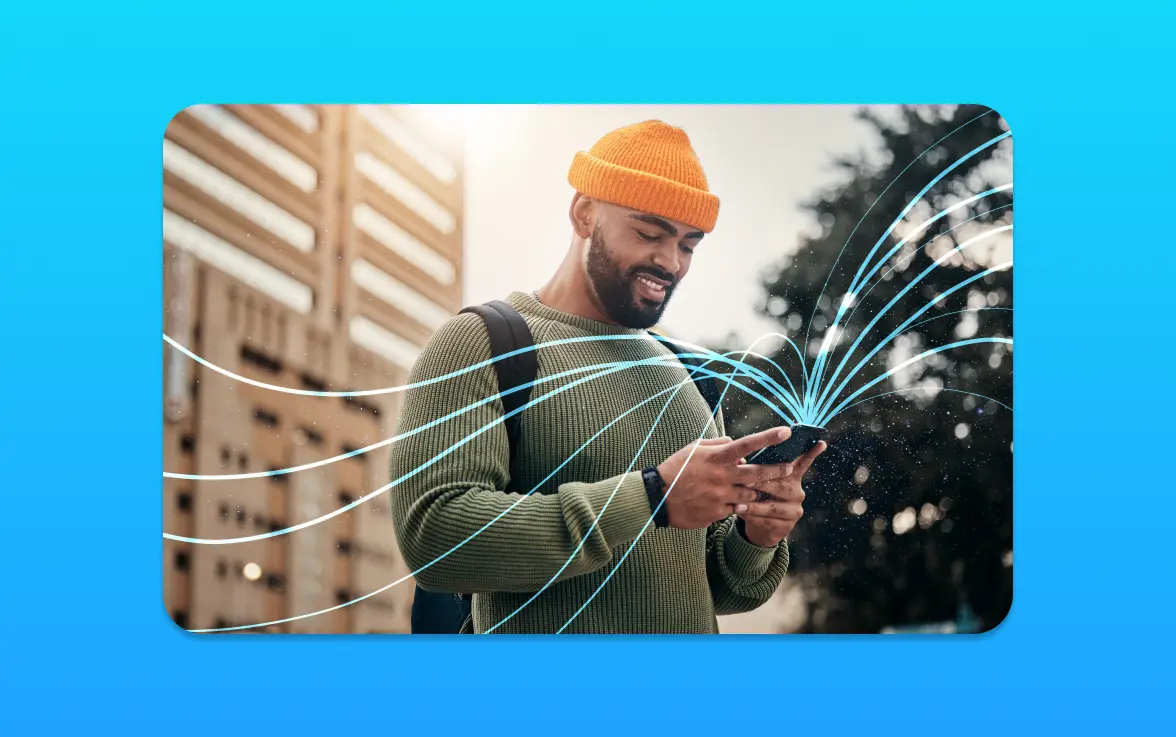A slow website can harm user experience, no matter how good it looks or how complex it is.
I’ve worked a lot in front-end development. A slow site can really hurt businesses. Let’s look at some ways to make your site faster and better for users.
Improving your website’s speed can boost user engagement and sales. I’ll share some useful tips and advice to help you do this.
Understand the Importance of Website Speed
Website speed is now key to user experience and business success. In today’s fast world, a quick website grabs and keeps user attention.
How Speed Affects User Experience
Studies show users want websites to load in three seconds or less. If it’s slower, they might leave. A fast site, though, keeps users interested and exploring.
Fast websites also make for a smoother user experience. Quick page loads mean easier site navigation, leading to happier users. This can build brand loyalty and keep users coming back.
The Impact on SEO Rankings
Website speed is also vital for SEO. Search engines like Google look at load times when ranking sites. A fast, SEO-friendly site is more likely to rank higher.
By making your site fast, you boost its chances of ranking well in search results. This is key for attracting more organic traffic and staying competitive.
Conversion Rates and Speed
Website speed greatly affects conversion rates. A one-second delay can lower conversion rates. For businesses, this means lost sales and revenue.
But a fast website can increase conversion rates. Users are more likely to take action on a site that loads quickly and works well. Optimizing your site’s speed supports your business goals, whether it’s sales, forms, or subscriptions.
 Perform a Speed Test on Your Website
Perform a Speed Test on Your Website
First, let’s check how fast your website is. This will help us find ways to make it better. Testing your website’s speed is key to knowing what needs to be fixed.
Recommended Tools for Speed Testing
There are many good tools to check your website’s speed. They help you see how fast it loads and what’s slowing it down.
Tools like Sematext Synthetics and Sematext Experience are great for this. They give you detailed reports on how fast your website loads. Other good tools include Google PageSpeed Insights, GTmetrix, and Pingdom.
Interpreting Speed Test Results
After running a speed test, it’s important to understand the results.
Look at page load time, total page size, and the number of requests. These numbers show how well your website is doing. For example, a slow page load time might mean you need to work on images or CSS and JavaScript files.
Knowing your website’s speed and what needs work helps you make it faster. This will improve your users’ experience.
Optimize Images for Better Performance
Optimizing your images is a key way to speed up your website. Images are important for web design, making your site more engaging. But, if not optimized, they can slow down your site.
Image Formats and Their Impact on Speed
Choosing the right image format is key. JPEG is great for photos because it supports many colours. PNG is better for graphics and images that need transparency. WebP is a newer format that offers better compression and works with most browsers.
Knowing what each format does helps you pick the right one. This makes your images load faster.
Strategies for Compressing Images
Compressing images makes them smaller and faster to load. There are many tools online and as plugins for your CMS. TinyPNG and ImageOptim are popular choices.
When you compress images, finding the right balance is important. Too much compression can make the image look bad. Too little doesn’t save enough space.
Using Responsive Images
Responsive images are vital for fast loading on all devices. The srcset attribute in HTML lets you use different sizes for different screens. This means your site doesn’t load big images on small screens.
Responsive images improve user experience and help with SEO. Search engines like websites that are fast and work well on mobile.
Minimize HTTP Requests
HTTP requests are key to your website’s speed. Cutting down on them can make your site load faster. When someone visits, their browser asks for each part of the page, like images and scripts. The more requests, the longer it takes to load.
Understanding HTTP Requests
An HTTP request is when a browser asks a server for something. The server then sends back what it asked for. Knowing how this works helps make your website faster.
Every request is a back-and-forth between the browser and server. This takes time. Fewer requests mean faster loading times.
Techniques to Reduce Requests
Here are ways to cut down on HTTP requests:
- Merge Files: Combining CSS and JavaScript files into one reduces requests.
- Use CSS Sprites: Putting many images into one and using CSS to show parts of it cuts down on image requests.
- Inline Small Assets: Adding small CSS or JavaScript directly into HTML can save requests. But be careful not to make the HTML too big.
- Leverage Browser Caching: Setting cache headers means less need for repeat requests for unchanged resources.
Using these methods can make your website load faster. It’s important to keep checking and improving your website’s HTTP requests. This is a big part of keeping your site running well.
Leverage Browser Caching
One of the simplest ways to make your website faster is by using browser caching. It cuts down on the need for repeated HTTP requests. By keeping often-used resources on users’ browsers, your site loads quicker on return visits.
What is Browser Caching?
Browser caching lets your site store things like images, CSS, and JavaScript on visitors’ devices. When they come back or move to other pages, the browser uses these local resources instead of getting them from the server. This makes your site faster and uses less bandwidth.
For example, when someone first visits your site, their browser downloads all needed files. On their next visit, if the cached files are up to date, the browser uses them from the cache. This cuts down on HTTP requests to your server.
Configuring Cache Settings
To make the most of browser caching, you need to set up your server. You do this by setting headers like Cache-Control and Expires.
You can set the Cache-Control header to decide how long a resource stays cached. For example, max-age=31536000 means it stays cached for a year. It’s also important to know when to refresh or update cached resources to keep content current.
By using browser caching and setting up cache settings right, you can make your website much faster. This leads to a better user experience and can even help your SEO rankings.
Use a Content Delivery Network (CDN)
Let’s look at how a Content Delivery Network can make your website load faster. A CDN spreads your website’s content across many servers around the world. This means users can access your site quickly, no matter where they are.
Benefits of CDNs
Using a CDN has many benefits for website owners. It makes your website load faster, which is great for e-commerce sites. Slow loading times can cost you sales. CDNs also help keep your main server running smoothly, even when lots of people visit your site.
CDNs also boost your website’s SEO. Search engines like Google prefer fast-loading sites. Using a CDN can help your site rank higher in search results. Plus, CDNs often include security features like DDoS protection and SSL encryption.
Choosing the Right CDN for Your Website
When picking a CDN, think about your website’s needs. Consider how much traffic you get and where your users are. Some CDNs focus on certain regions, so choose one that fits your audience.
Look at the features different CDNs offer. A good CDN should have strong analytics to help you track your site’s performance. Also, check the level of customer support and any extra services they provide.
Optimize Your Code
Code optimization is key to a fast-loading website. It makes your site run smoothly, giving users a better experience. This can also help your site rank higher in search engines.
CSS and JavaScript Minification
Minification is a great way to optimize your code. It removes extra characters from CSS and JavaScript files. This means less data to transfer, making your site load faster.
Here’s why minification is good:
– Smaller files mean quicker page loads.
– Faster page speed improves user experience.
The Role of Clean Code
Clean code is essential for optimization. It’s not just about looks; it’s about efficiency and ease of maintenance. This applies to both front-end and back-end development.
Here are some tips for clean code:
– Use modular structures for easier updates.
– Stick to coding standards for consistency.
– Regularly refactor code to boost performance.
Implement Lazy Loading
Lazy loading can make your website better for users. It loads resources only when they’re needed. This makes your site load faster.
What is Lazy Loading?
Lazy loading is a way to delay loading non-essential items like images or videos. It only loads content that’s visible to the user. This means stuff below the fold loads when you scroll to it.
Benefits of Lazy Loading Images and Assets
Lazy loading has many advantages. It makes your site load faster, which is great for users with slow internet. It also makes your site more user-friendly.
It also saves bandwidth, which is good for mobile users. This is because not all content loads at once.
To use lazy loading, first figure out what’s not essential for your page to load first. Then, use JavaScript or the browser’s built-in features to delay loading these items. Always check how your site performs after adding lazy loading.
Use Asynchronous Loading for JavaScript
Let’s explore how asynchronous JavaScript loading can boost your website’s speed. This method lets your site load JavaScript files at the same time. This makes your site load faster and improves how users feel when they visit.
Understanding Asynchronous Loading
Asynchronous loading lets the browser keep working on other things while it loads JavaScript. This is different from old ways where it had to wait for each JavaScript file. Using this method, your site can show up faster, making it better for users.
Advantages Over Traditional Loading
Asynchronous loading has many benefits. It makes your site faster and more user-friendly. It also helps your site rank better in search engines because speed matters. Plus, it can make more people want to stay on your site, leading to more sales.
To use asynchronous loading, add ‘async’ or ‘defer’ to your script tags. ‘Async’ loads JavaScript right away, while ‘defer’ waits until the HTML is done. Pick what works best for your site and JavaScript needs.
Regularly Monitor and Update Your Website
Keeping your website fast and efficient is a continuous effort. Regular maintenance is key to keep your site running smoothly. It ensures a great user experience.
Why Ongoing Maintenance Matters
Updates fix bugs, secure your site, and boost performance. This can make your website faster and improve search rankings. By focusing on maintenance, your site stays competitive and meets your business goals.
Tools for Ongoing Speed Monitoring
Use tools like Google PageSpeed Insights or GTmetrix to monitor your site’s speed. They give insights and tips for better performance. If you’re not sure how to improve, a web development company can help. They offer expert advice on maintenance and speed.