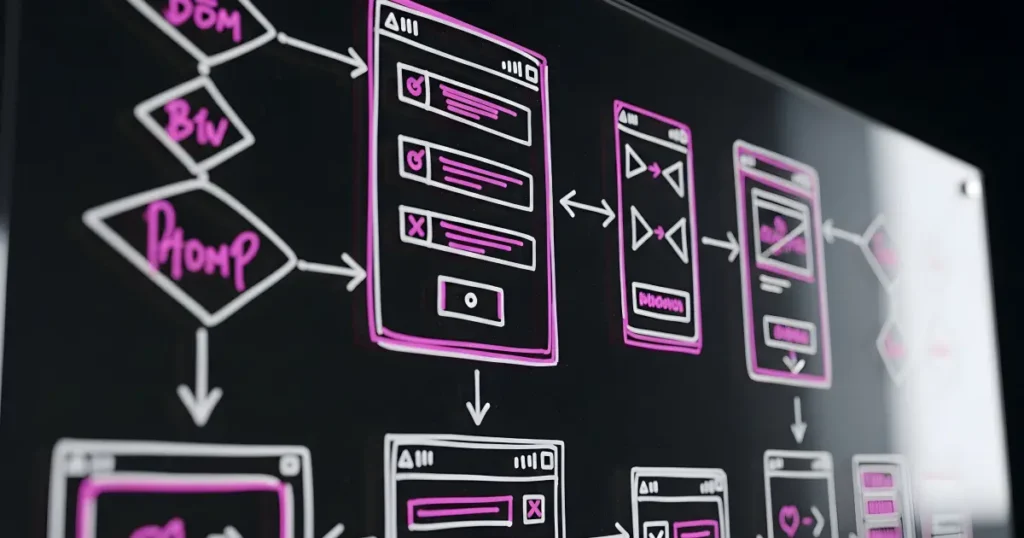Let’s set the scene. You need a clear choice between two strong options that shape growth, credibility and conversions in the UK market.
I’ll compare an all-in-one cms and a flexible open-source system. One bundles marketing, sales and service with managed hosting and high uptime. The other gives extreme customisability through themes and plugins but needs separate hosting and upkeep.
You’ll get a practical comparison of editor ease, speed to launch, SEO and conversion tools. I will highlight where marketers can move fast without developers and where technical skill still pays off.
Expect facts on costs and real tools — from entry pricing near £19/month to common plugin expenses — so you can plan budget and risk. This section frames the decision with a focus on uptime, security and content management that directly affects leads and trust.
– A direct head-to-head look at two different approaches to building and running sites.
– Practical criteria: editor, hosting, security, SEO, conversion tooling and total cost.
– A UK-focused lens to help align your choice with growth goals and team skills.
Why your CMS choice matters for growth in the UK right now
Choosing the right cms today shapes how quickly your team turns ideas into revenue. In the UK market, that speed affects rankings, lead flow and customer trust.
Many UK small firms gain from an integrated CMS plus CRM and marketing tools. Joined-up reporting links emails, forms, pages and sales touchpoints so you can see which content drives revenue.
Open systems can connect to those tools via plugins, but they often rely on third‑party hosting and separate analytics. That creates data silos and adds maintenance work for teams.
Remember: hosting and security are customer-facing. Uptime and page speed influence seo, search visibility and perceived credibility. Downtime costs sales you rarely recover.
Clear governance and streamlined management reduce risk. When marketers can publish landing pages and campaigns in hours, not weeks, traffic and leads compound faster.
Ultimately, this is a growth decision. Match your choice to sales cycles, content output and team skills so you scale without replatforming mid-growth.
At-a-glance: what HubSpot CMS and WordPress actually are
Here’s a quick snapshot of what each option actually delivers in day‑to‑day use. I’ll keep this tight so you can compare quickly.
All-in-one marketing suite vs open-source flexibility
HubSpot CMS is a cloud content management system launched in 2013. It sits inside a wider sales, marketing and service suite. You get native WYSIWYG editors, forms, landing pages, SEO tools and A/B testing (Pro) on managed hosting with HubL templating.
WordPress is open‑source and free to install on a hosting provider. It relies on themes and plugins to add features. That gives huge flexibility, but you must handle setup, updates, security and backups yourself.
Marketers’ tools vs developers’ control
Marketers often prefer HubSpot CMS because it reduces reliance on code and third‑party add‑ons. Developers tend to favour WordPress for extensibility and granular control — at the cost of ongoing maintenance and plugin quality checks.
Pick the option that matches your team skills and growth needs. I focus on that trade‑off in the next section.
Building pages, blogs and campaigns: editor experience and speed to market
How fast you can ship a live page often decides campaign ROI. I look at editor flow, setup friction and who needs to touch code. That determines how quickly your team captures seasonal demand.
WYSIWYG and drag-and-drop tools
hubspot cms gives a true WYSIWYG blog editor and a drag-and-drop page builder for web pages and landing pages. I can add forms and CTAs from built-in modules and publish without a developer.
A/B testing sits at the Professional tier, so teams can iterate headlines and layouts without extra tooling.
Block editors and page builders
WordPress offers Gutenberg and popular builders like Elementor and Divi. They are powerful, but they need installation and configuration and increase plugin reliance.
Theme or builder updates can shift layouts, so regression testing becomes part of your release rhythm.
Impact on marketers vs developers
For busy marketers, a smooth editor experience keeps momentum and cuts bottlenecks. Developers still add custom templates and advanced modules when needed.
Fewer external tools to publish pages reduces conflicts and downtime. For UK SMBs with lean teams, that lower reliance on code is a clear advantage.
SEO and content performance: tools, recommendations and rankings
Search visibility often hinges on small, repeatable on‑page actions that marketers can control. I focus on what each system delivers for audits, ongoing fixes and publishing speed.
Built‑in audits and topic tooling
hubspot cms Professional surfaces prioritised, actionable SEO recommendations and topic tools. That helps you fix issues that move rankings and click‑throughs without juggling extra dashboards.
Plugins and essential coverage
Using plugins such as Yoast SEO gives strong basics — meta titles, descriptions and XML sitemaps. Deeper research and competitor tracking usually mean adding third‑party seo tools like Semrush (commonly from about £139/month).
Structure: subfolders versus subdomains
Hosting a blog in a subfolder (for example /blog) tends to consolidate authority. HubSpot supports this when the main site runs there. By contrast, landing pages on subdomains can fragment analytics and dilute signals.
My recommendation: keep on‑page optimisation inside your CMS, add an external seo tool for research, and avoid splintering campaign pages across many domains. That shortens the feedback loop from rankings to content updates.
Landing pages, forms and conversion journeys
Landing pages and forms are where traffic turns into leads — and the choice of tools shapes that journey. I’ll show how integrated forms, A/B testing and CTAs speed up optimisation. Then I’ll cover common plugin and external tool trade-offs.
Native forms, testing and CTAs
hubspot cms includes landing pages and forms on every tier. A/B testing arrives at Professional, so you can iterate headlines and layouts without extra vendors. That makes creating a high-converting page fast and repeatable.
Third-party builders and integration trade-offs
On the open system you’ll add a page builder plus a plugin like WPForms, or use SeedProd (~$200/yr). Many teams also push to Unbounce (~$99/month) for advanced tests. These tools work, but they add cost and moving parts to your marketing stack.
Tracking, hosting and attribution
External landing pages often sit on subdomains or separate hosting. That can split authority from your main site and complicate analytics. Keeping forms, pages and CRM in one platform makes it easier to trace which page creates pipeline for sales and improves follow-up times.
Website design, themes and customisation for brand
Design tells your brand story in seconds; the right theme keeps it consistent and quick to edit. I favour systems that let marketers move fast while protecting visual rules.
HubSpot themes, HubL templates and collaboration
Hubspot cms’s Design Manager pairs drag‑and‑drop templates with a HubL code editor. Developers build reusable modules. Marketers then assemble pages without breaking the layout.
This approach centralises brand controls. Global updates roll out across templates, so a logo or style change is safer and faster.
Themes marketplace breadth and the risk of sameness
The wider market offers thousands of themes that speed launch. That variety is great — until several sites look identical.
Audit code quality before you go live. Mixed builders and addons can bloat the front end and harm load times. Clean code and selective choices keep performance strong.
Developers still add complex components. But marketers must update copy, images and layouts without tickets. If design uniqueness matters, plan a tailored theme and budget ongoing iteration. For UK SMEs, balance stand‑out design with maintainability so content moves without delays.
Smart content and personalisation across the customer journey
Smart content helps you meet visitors where they are — and convert them faster. I’ll explain how CRM-driven rules change pages without code and why script-based swaps can harm SEO.
HubSpot CRM-powered personalisation and smart rules
With hubspot cms Professional+ I can show different content by geography, device, language, UTM or CRM fields. That means a known contact sees a personalised token and tailored proof points.
Smart rules adjust headlines, CTAs and modules without custom scripts. That keeps pages crawlable and reduces load risk — an operational win when marketers need rapid tests.
Attempting personalisation on open systems: scripts, testing suites and SEO downsides
On the open system you must stitch together testing suites and scripts to swap content. Tools like VWO start around £160/month and often act after page load, which can slow users and hide content from crawlers.
That approach fragments data if you run pages on subdomains or external tools. Joining site behaviour with CRM inside one cms makes it much easier to test nuanced messaging and iterate from unified insights.
Used sparingly, personalisation boosts relevance and conversions — especially on pricing, demo and resource pages. I recommend rules-based personalisation where possible to protect seo and speed delivery to users.
Security, hosting and reliability: protecting sites and customer data
Treat security and uptime as revenue drivers, not back‑office chores. A resilient setup keeps customers confident and preserves search visibility. I look at managed hosting, common vulnerabilities and what maintenance really means for small teams in the UK.
Managed hosting, SSL, WAF and uptime targets
HubSpot provides managed hosting with SSL, a web application firewall and 24/7 monitoring. The service aims for at least 99.95% uptime and handles backups and restores platform‑side.
That reduces operational work. You don’t need to schedule patch windows or chase third‑party authors when vulnerabilities appear.
Core updates, plugin risk and host responsibility
On WordPress the security posture depends on your host and the plugin stack. Each new plugin increases the attack surface and raises the chance of a vulnerability.
Choosing reputable hosting — for example WP Engine or SiteGround — and removing unused plugins matters. Developers can harden a site, but it takes discipline and budget.
Maintenance, backups and recovery readiness
Keep backups and test restores. A failed update or exploit without a clean rollback costs revenue and reputation.
- HubSpot takes care of hosting, SSL, WAF and uptime — less hands‑on management from your team.
- On WordPress, every plugin or theme can bring vulnerabilities; updates are ongoing management.
- Uptime and response performance affect rankings and conversions — reliability drives growth.
If compliance or data protection is critical, a managed option centralises accountability. I advise UK SMEs to weigh year‑long maintenance costs against any initial savings on a cheaper stack.
WordPress Hubspot Best Website Platform for Business: costs, TCO and value
Costs are often the tie-breaker — but total ownership tells the real story. I’ll walk through subscription value, add-on expenses and the hidden labour that shapes your 12–24 month picture.
HubSpot pricing in the UK: entry tiers and what’s included
Entry CMS pricing sits around £19/month. That includes secure hosting, GDPR tools, themes, a drag-and-drop editor, live chat and forms. Upgrade tiers add A/B testing and advanced reporting as you scale.
Open-source cost stack: hosting, themes, plugins and security
The core system is free, but real costs arrive quickly. Expect hosting of roughly $50/month, security services (£16–£41/month) and paid plugins like Yoast (~£99/yr) or SeedProd (~£200/yr).
External tools such as Unbounce add monthly fees. A premium theme and several plugin licences stack up, and that affects cashflow.
Total cost of ownership: startups versus established teams
Developer time is the hidden line item. Installs, updates and conflict fixes add management overhead and delay campaigns.
For startups, a low-tier subscription can be the most cost-effective route to market. Larger B2B teams often justify higher tiers through better reporting, fewer incidents and faster optimisation.
Making the right choice for your business today
Your choice boils down to team skills, risk tolerance and how fast you must move.
If you want an all‑in‑one content management system with CRM, personalisation and managed hosting, pick the option that frees your marketing team to publish more website content and test faster. Migration can be done quickly — many typical site moves take two to three weeks.
If you have in‑house developers and prefer bespoke builds, choose the open system with careful plugin and theme selection and disciplined security and update management.
I recommend an audit of your current site, tech stack and campaign cadence. Then I’ll map a right‑sized path — a fast migration or a streamlined roadmap — that prioritises SEO, uptime and growth.