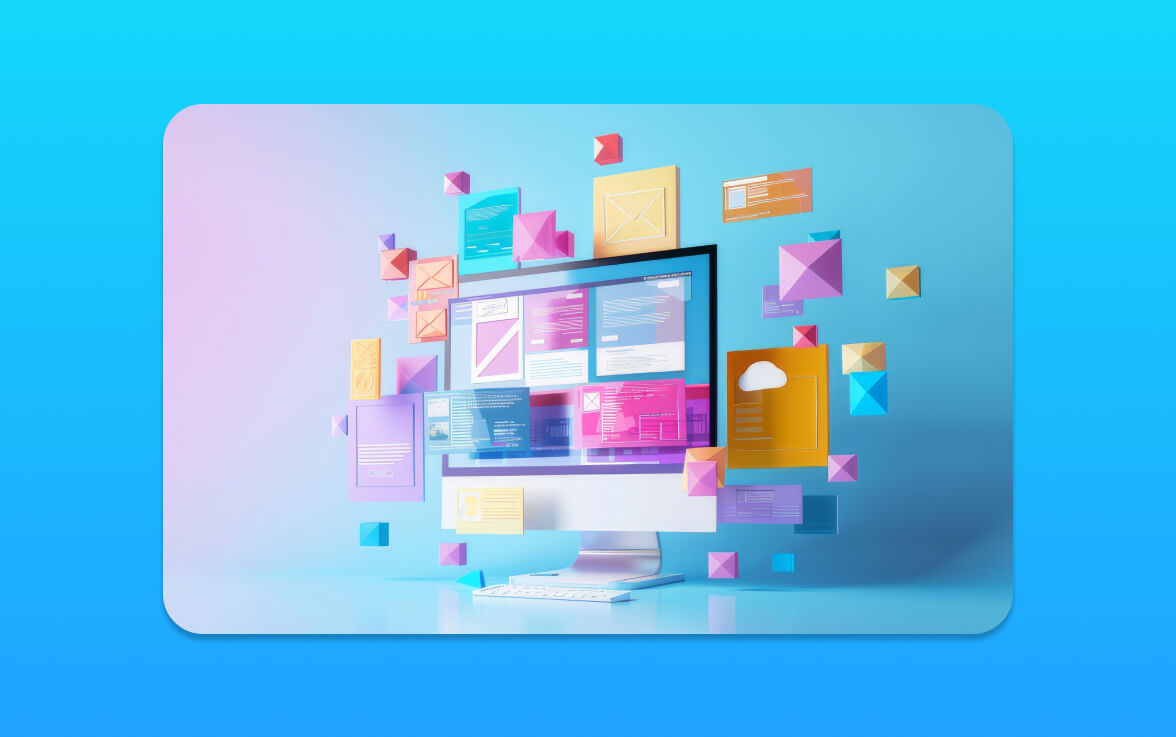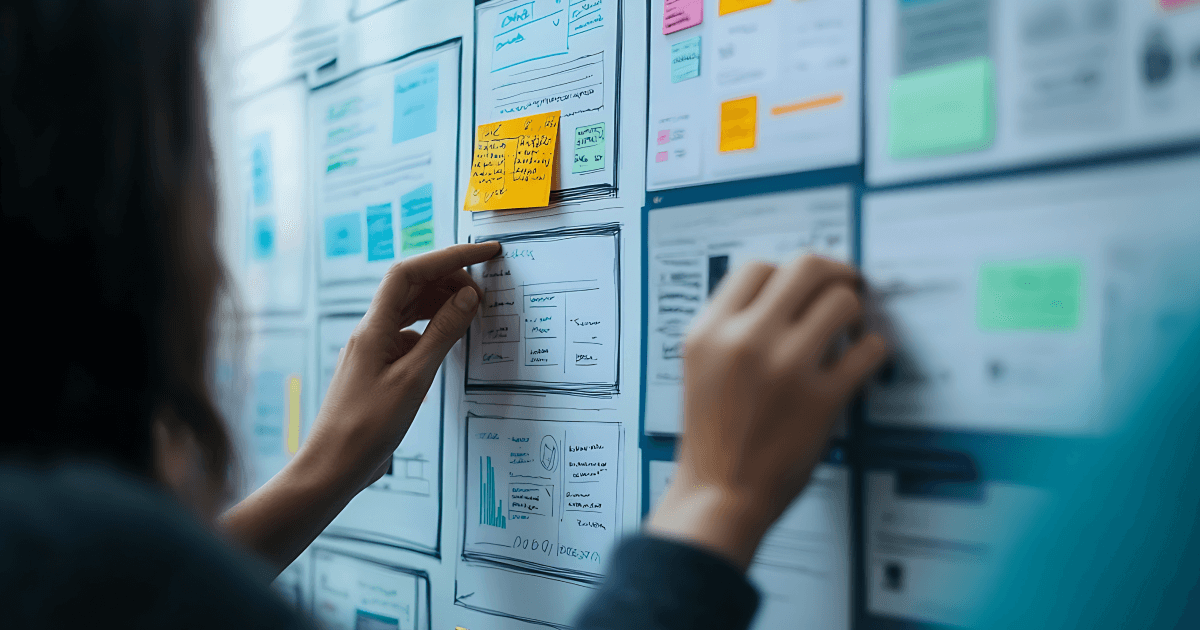First impressions matter. When a user visits your website, their experience determines whether they stay or leave. This is where UX (User Experience) and UI (User Interface) design come into play. But what exactly do these terms mean, and why are they crucial for your website’s success?
Understanding UX and UI Design
User Experience (UX) Design focuses on how a user interacts with a website, ensuring smooth navigation and an intuitive experience. UX design involves research, wireframing, usability testing, and feedback analysis to enhance user satisfaction. It takes into account user needs, behaviors, and expectations to create a seamless digital journey.
User Interface (UI) Design is concerned with the visual aspects of a website, including layout, typography, colors, buttons, and interactive elements. A well-designed UI enhances usability by making a site aesthetically pleasing and easy to navigate. The goal of UI design is to create an intuitive interface that aligns with the overall brand identity while ensuring clarity and usability.
Why UX/UI Design Matters for Websites
- Enhances User Engagement
A well-structured UX/UI design keeps users engaged by providing seamless navigation and a visually appealing interface. This encourages visitors to explore your site further. A well-thought-out design eliminates distractions and provides a clear path for users to follow, improving their overall interaction with your brand. - Boosts Conversion Rates
Good UX/UI design removes friction in the customer journey, making it easier for users to complete actions such as signing up, making purchases, or contacting support. This can lead to increased conversions. A website that is easy to use and visually compelling encourages visitors to take desired actions, ultimately improving business performance. - Improves Accessibility
An effective design ensures that your website is accessible to all users, including those with disabilities. This not only broadens your audience but also complies with accessibility standards. Accessibility features such as alt text for images, proper contrast ratios, keyboard navigation, and screen reader compatibility make your website inclusive for all users. - Strengthens Brand Perception
A polished and professional UI creates a positive impression of your brand, fostering trust and credibility among users. Consistent branding elements contribute to a strong brand identity. The design should align with your brand voice and message, ensuring that visitors associate your website with professionalism and reliability. - Reduces Bounce Rates
If users struggle to navigate your site or find the information they need, they are likely to leave quickly. A well-optimized UX/UI keeps them engaged, reducing bounce rates and improving retention. Simplified navigation, clear call-to-action buttons, and intuitive design elements all contribute to a better user experience that keeps visitors on your site longer. - Optimizes for Mobile Users
With a growing number of users accessing websites via mobile devices, responsive UX/UI design ensures a smooth experience across different screen sizes, enhancing usability on all platforms. Mobile-friendly design elements, such as touch-friendly buttons, flexible layouts, and fast-loading pages, improve user satisfaction and keep them coming back. - Enhances SEO Performance
Search engines prioritize websites with a great user experience. Factors such as page load speed, mobile responsiveness, and easy navigation contribute to better SEO rankings. A well-structured website that meets UX/UI best practices is more likely to rank higher in search results, increasing visibility and traffic.
Best Practices for UX/UI Design
- Keep It Simple – Avoid clutter and focus on a clean, intuitive design.
- Prioritize Speed – Optimize loading times to keep users from leaving due to slow performance.
- Use Consistent Branding – Ensure uniformity in colors, fonts, and design elements.
- Focus on Navigation – Make menus and call-to-action buttons easy to find.
- Test and Improve – Continuously gather feedback and refine the design based on user behavior.
- Implement Responsive Design – Ensure your site adapts well to different screen sizes and devices.
- Follow Accessibility Guidelines – Make your site inclusive for all users, including those with disabilities.
- Use Clear Call-to-Actions (CTAs) – Guide users toward the desired action using well-placed buttons and prompts.
Conclusion
Investing in UX/UI design is not just about aesthetics—it directly impacts user experience, conversions, and brand reputation. A well-designed website ensures that visitors stay longer, interact more, and ultimately become loyal customers. If you want your website to stand out in today’s competitive digital landscape, prioritizing UX/UI design is a must. By following best practices and continuously optimizing your design based on user feedback, you can create a website that delivers outstanding results and fosters long-term engagement.